Changes to Autocasting Spells
Date: Oct/23/13 09:38:35
Views: 684
We have redesigned the way autocasting combat spells works so that it no longer requires a magic staff. Now, you can set a spell to autocast via the redesigned Magic Spellbook interface. This change is designed to make autocasting spells easier and more intuitive.
A summary of the changes is as follows:- Autocasting no longer requires a magic staff.
- Autocasting is now controlled via your spellbook. To set a spell to autocast, simply select the “Autocast†option from the spell icon in your spellbook.
- You can still single-cast spells by selecting the “Cast†option from the spell icon in the spellbook.
- In the standard spellbook, “Autocast†is now the default option (left-click) for combat spells, with “Cast†as the alternate option (right-click).
- In the Ancient Magicks spellbook, “Cast†remains the default option (left-click), with “Autocast†as the alternate option (right-click).
- As with before, there are no spells in the Lunar spellbook that can be set to autocast.
- You can still choose whether to receive Defence XP or not when autocasting spells via the new toggle button in the bottom-left corner of your spellbook.
- You can now also receive Defence XP for single-casting spells that deal damage, if you have this option toggled on.
- Four buttons have been added to the bottom of the Magic Spellbook interface that allow you to filter what spell icons are visible. Click on these buttons to toggle the visibility of combat, teleport, skill-based and miscellaneous spells.
- As staves are no longer required for autocasting, we have granted some of the more special ones the ability to cause 10% more magic damage. The following staves receive this bonus:
- Ahrim’s staff
- Master wand
- Void Knight mace
- Zuriel’s staff
- Corrupt Zuriel’s staff
- Ancient staff
- Finally, it is also now possible to autocast these spells:
- Saradomin Strike
- Flames of Zamorak
- Iban Blast
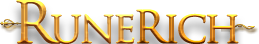
 (
(