Skillcape and Emote Animations
This week, we have made some animation improvements to standard and skillcape emotes. All standard emotes have now been ‘tweened’ (a process that blends together existing frames of animation). This process results in much smoother animations without changing how they look.
We’ve applied this tweening process to all of the skillcape emotes too, as well as adding particle effects to them (things like twinkling lights and fire), giving you even more reason to show off your skillcapes. To see these particle effects, you will need to set the ‘Particles’ option in the Custom Graphics Options menu to ‘Medium’ or ‘High’.
A handful of skillcape emotes have also been given an animation overhaul to bring them in line both with our original vision and the quality of the other skillcape animations. We’ve only done this for skillcape emotes that either weren’t fully representative of their skill or where we’d previously hit limitations with the game engine. For more information on these changed skillcape animations, head to Recent Updates in your forum community.
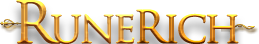
 (
(