Change the colour of a whole outfit or the individual pieces
RuneScape Customisation interface is located on the equipment panel and allows you to set custom appearances, titles and animations.
Wardrobe
Wardrobe appearances in the Customisation interface are not physical items and do not take up space in your inventory or bank. They can be worn over your equipped gear, allowing you to customise and recolour your appearance without sacrificing your combat or skilling effectiveness. Select an outfit from the Full Outfits drop-down menu or select individual pieces from their respective menus. RuneScape Gold. You can Reset your entire outfit or individual pieces from the Reset Outfit menu. Using the recolour button you can customise your outfit to your liking. Once your finished use the Activate button to finalize your selection.
Titles
Players can now manage any of their purchased or earned in-game titles through the Customisation interface. Here you can activate, reset and preview all of the titles RuneScape has to offer all in one place!
Animations
In the animations tab you can override base RuneScape animations with new and unique animations from Solomon's General Store. In the Animations tab, Activate an animation override and you will see the new animation the next time you use the skill, spell or Home Teleport.
Character Preview
The character preview window allows you to mix and match your currently owned outfits, and even try on un-owned items from Solomon's General Store! You can rotate your character, zoom in with mouse scroll wheel or get a closer look at your noggin with the toggle chathead mode button. Note: Outfits are not activated on your character until you click the 'Activate' button located in the Character Preview panel.
Presets
At the bottom of the Customisation interface you can save up to three Preset outfits, allowing you to have a different look for every occasion.RuneScape Gold.
Filters
Also located at the bottom of the Customisation interface are display filters that allow you to display all avatar customisation appearances and titles or only owned avatar customisation appearances and titles (default: display all).
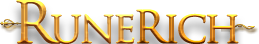
 (
(